Webmaster's Toolkit Overview
Webmaster's Toolkit - utility that allows you quickly measure the size of objects on the screen with pixel ruler, picking the color value from any pixel of the screen and alter or produce your own colors with the Photoshop-style Color Picker.
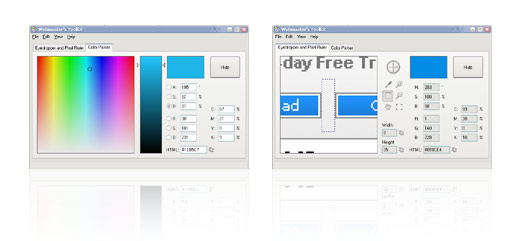
For example, you could:
- pixel ruler - measuring the distances with perfect accuracy up to a pixel;
- choose of any color with a PhotoShop-style Color Picker;
- seeing and input values in most common formats (HTML, RGB, CMYK, HEX)
- picking the color value from any pixel of the screen;
- adjusting the color.
Saves time
In one working day, an average webmaster has to recurrently detect the exact color of some object on the screen, measure the size of an object (a button, for example) or the space between objects with perfect exactness.
How is it usually done? You need to press the "Print Screen" key to copy the screen into the buffer, then load the graphic editor and create a new blank file; then paste the buffered image, Zoom in picture, choose a tool (Selection Tool or Eyedropper) and perform a measure of distance or color picking, which is quite time consuming.
Webmaster's Toolkit, always running and resting in the System Tray, is always ready to perform those actions in a much shorter period of time - this time multiplied by the number of times those actions are performed during one day of work will give you a considerable time saving.
Program Structure
Webmaster's Toolkit consists of two tabs - "Eyedropper and Pixel Ruler" and "Color Picker".
"Eyedropper and Pixel Ruler" - is a tool for capturing the screen that provides the following tools for working with the captured part of the screen:
- Pixel Ruler for measuring the size of the captured area
- zoom in/zoom out
- an Eyedropper for picking the color
- moving the captured area
"Color Picker" a convenient picker that works in the PhotoShop style, making it possible to choose any color and adjust it using six components:
- Hue, Saturation, Brightness
- Red, Green, Blue
as well as input/output the color in 4 major formats:
- HSB(Hue-Saturation-Brightness)
- RGB(Red-Green-Blue)
- CMYK(Cyan-Magenta-Yellow-Black)
- HTML-Color
30-day Free Trial
Just try it.